Table of Contents
14
COMPUTER CONTROLLED DEVICES
Objectives
After completing this Chapter, the student will be able to:
- develop understanding about computer controlled devices and sensor controlled devices,
- describe uses of systems or devices that are controlled by computers,
- cite examples of where computers control system in response to physical input data captured through sensors and
- take the learning from the chapter and use it to apply in understanding computer controlled devices around him/her.
A machine may be deemed intelligent when it can pass for a human being in a blind test.
-Alan Turing
Introduction
Technology has touched almost all aspects of our life. Whether it is banking, telecom, communication, health, engineering or automated processes computer controlled devices not only make our lives convenient but also enable us to take important decisions.
So far we have been learning about various usage of computers and its functioning and also its varied uses in our daily lives. In the present chapter we will learn more about devices that work by computer controlled mechanisms. These devices are termed as computer controlled devices that have become part of our daily living in many ways; some of them are simple while on the other hand some are very complex in their functions.
This chapter would help students to familiarise with applications of such devices, and sensors that work in conjunction with computers. First let us understand, what is the meaning of a computer controlled device? “A computer controlled device is a device that accepts physical inputs from external source and pairs this information with computer controlled instructions to perform specific functions.”
These devices are not necessarily desktop computers that we are familiar with, but are embedded in other systems, controlling and coordinating their functioning.
Let us see some examples of computer controlled devices that we come across in our day to day lives. We all have been familiar with robots, which are able to perform a host of tasks; this is one of the most common example of such a device. It is programmed to move, manipulate objects, and accomplish work while interacting with its environment.
14.1 Sensors
Some popular forms of computer controlled devices that we readily encounter are sensors of a wide variety. A sensor is defined as “a device that receives signal or stimulus (as heat, pressure, light etc.) and responds to it in a distinctive manner”. These sensors are used at railway stations in escalators, in weighing machines, and also in robots that have specific functions.
Interestingly it is to be noted that the way robots function is not the same as the way sensor operated devices function. However sensors are also used extensively as embedded component in robots that have to perform complex functions like surgery or detection of explosive in public places.
Robots mostly work on a pre-installed instruction program that has a control through a computer assembly whereas sensors function on the inputs that they receive in physical form from the external environment and then they convert this input into electronic signals and that finally leads to a desired action or response. In the following part of this chapter we would see the usage of sensors as computer controlled devices in and around us.
There is an enormous variety of devices in which the computer functions on the basis of the input provided to it through a wide variety of devices called sensors.

Figure 14.1 : Barcode scanning
A sensor is a device that senses and measures physical attributes like temperature, pressure etc. and converts it into a signal which is read by an observer or by an instrument particularly.
The commonly used barcode is perhaps the most common example of how a sensor collects data and makes it computer readable. Barcodes are familiar black and white stripes on packaged goods, containing information on the type of an item, identity of its manufacturer, its price, etc.
A barcode is read by shining light at it. A barcode scanner, which is an optical device, reads the barcode. It requires a line-of-sight condition; there should not be any obstruction between the barcode and the beam of light.
Parts of the code reflect the light and parts do not. The barcode communicates its fixed information by spatially modulating the incident light. The communication is read by a computer and displayed in a language understood by all.
14.1.1 Other Examples of Sensors
Motion Detection
Motion of an object is detected electronically using infrared light or laser technology and acoustic devices. Motion detectors have sensors that detect movement and send a signal to a sound device that produces a sound alarm. There are motion detectors that employ cameras to capture images and send them to a computer. Such sensors are used in banks, shopping malls etc.
Parking Sensors (Based on Distance Sensors)
Parking sensors are a technology that allows the driver of an automobile, truck, or commercial vehicle to be alerted to nearby objects in their path. Parking sensors are also known as backup sensors, parking sonar or just sonar depending on the automaker. These sensors send ultrasonic waves 40,000 times per second that detect obstacles behind the vehicle. A controller installed inside the vehicle then receives the signal from the sensors and transmits it to a speaker that emits a tone, or to a combination of speaker and display unit.
A smart sensor collects data and converts it into result in a unit appropriate for the particular physical attribute that is being measured. A smart sensor can monitor voltage, radiation, temperature, humidity, etc. and process the information by itself and adjust the system.
Location Tracking (GPS)
A wide variety of amazingly powerful antennas are used to locate objects of various kinds that are often dynamic and change their position with time.
The Global Positioning System (GPS) tells us where we are on earth by generating absolute location data. GPS satellites orbit the earth twice a day and transmit signals to GPS receivers on earth. These receivers are equipped with smart sensors to capture the signals and calculate the exact location of an object.
Once the position of the object is established, the GPS unit can calculate other information, like speed at which it is moving, the track it follows, the places it has been through during the trip, its distance to destination, and more.
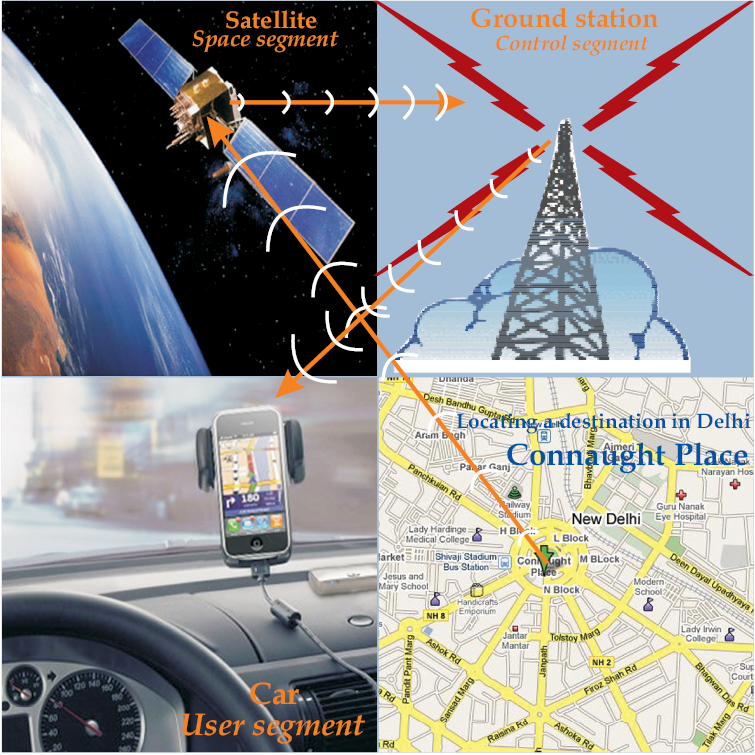
Figure 14.2 : Looking for a site in Delhi using GPS
GPS has three segments. The space segment consists of 28 satellites that are 11,000 nautical miles above the earth. The user segmentconsists of receivers, which one can hold in ones hand or mount in the car. The third one, the control segment, consists of five ground stations around the world.
GPS devices are installed in cars and taxis and in all aircrafts.
14.2 AUTOMATED TELLER Machine (ATM)
So far we had seen various types of robots and sensor devices. Now we would also try to understand another very common example of computer controlled device that we keep using frequently in our daily lives, the ATM. From the ATM teller we get access to a host of services like bank account related information, cash deposit, cash withdrawal etc. try to understand how this computer controlled device functions in a slightly greater detail.

Figure 14.3 : Car mounted GPS device for local navigation
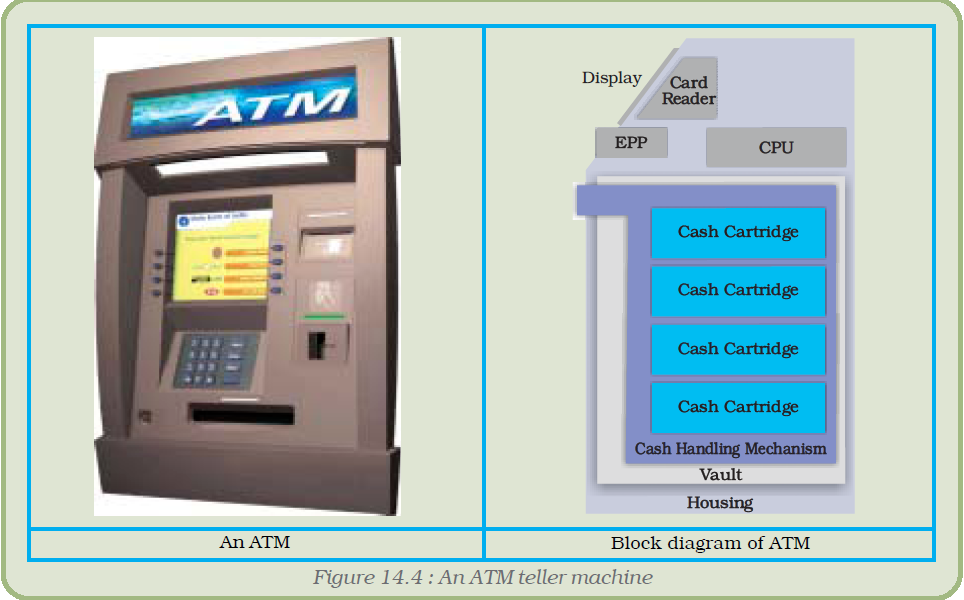
An ATM is a computer controlled machine designed to dispense cash, and other bank information without going to the bank. The ATM can also take deposits, transfer money between bank accounts along with basic banking services. This electronic machine is connected to the bank database through a computer controlled system that has capability to perform functions based upon the information that is provided by the customer through its banking card, it can be a debit card or credit card.
The magnetic tape on the card is read by the ATM machine that checks the credentials of the user, once it is verified, a list of services is visible on the screen of the ATM. The customer as per his requirement can choose one option at a time, further this request of customer is taken by the machine and it then processes it and delivers the service requested by the customer.
Here interestingly we can see how effectively computer controlled devices can be synchronised between the service provider (that is the bank in this case) and the customer and make the entire banking service very much convenient and can be utilised by the customer round the clock suiting his/her convenience.
The following figures 14.4 and 14.5 display an ATM, the block diagram and a systems overview of an ATM which is computer controlled and organsation of different units and their workings through a computer instucted program mechanism.
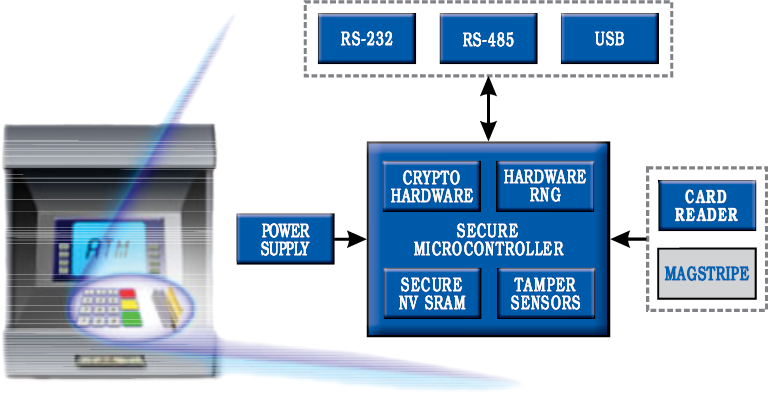
Figure 14.5 : A systems overview of an ATM
14.3 ROBOT
A robot is defined as a computerised system with a motorised construction (usually an arm) capable of interacting with the environment. In its most basic form, it contains sensors, which provide feedback data on the robot’s current situation, and a system to process this information so that the next action can be determined.
Robots are able to perform repetitive tasks quickly, cost effectively, and accurately than humans. This includes robotic arms and motors (also known as actuators). Most advanced robot arms make use of sensors like motion and pressure sensors in order to detect foreign obstacles and avoid breaking or dropping what it is carrying.
We see applications of robots to perform a host of tasks ranging from simple picking up of objects to assembling of parts. For example in the automobile industry, a customised program is preinstalled in the robots through a computer that controls the functioning of the robot in the desired manner. The same robot can perform diversified functions depending upon the type of programs that are installed into it.
Modern banking would not be possible without these devices and on the versatile applications of computers. The Automated Teller Machines (ATM) are a familiar example of everyday application of computer controlled devices. If you want to withdraw cash from an ATM, you insert your ATM card in the machine. It verifies your credentials, takes up the request, processes it, and then dispenses the cash amount along with a brief statement.
The list of such systems in use today is indeed very long. The examples chosen here are those of familiar applications of sensors of various kinds, controlled/coordinated and monitored by computers.
14.3.1 Various Uses of Robots
The automobile industry makes use of robots that perform a host of complex and repetitive functions with precision, accuracy and speed. They are computer controlled devices where a specific program instruction is installed and then it is executed through a computer. Whether it is to assemble spares or to put the fiber sheets into specific moulds as a car, robots function effectively with great amount of efficiency. The usage of robots has revolutionised the automobile industry.
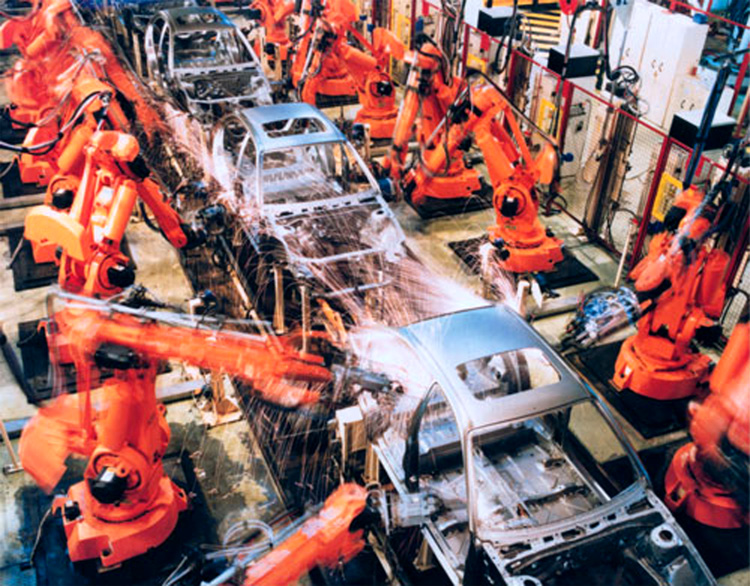
Figure 14.6 : Robot welding the car body
Large scale infrastructure industries especially in high risk prone areas use electric arm robots to manage the electrical connection system for power distribution. These robots are computer controlled to perform such high risk tasks with precision and accuracy.

Figure 14.7 : Electric connection system using robot arm in an industrial setting
Security agencies also adopt such devices to locate explosives and unexploded material at public places like airports, industries railways, roadways and stations to name a few. These robots not only are able to detect the explosives beforehand but in some cases they can be also be used to de-circuit an explosive assembly without any human interface. This helps in reducing casualties of officers on duty in security agencies considerably.
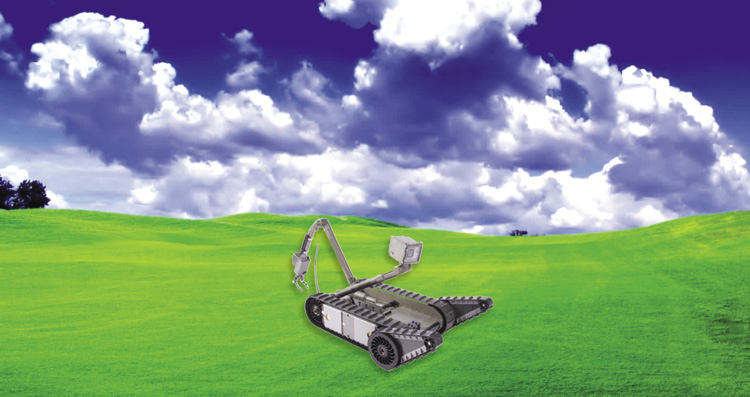
Figure 14.8 : Robot picking up inert unexploded material from ground
Robotic surgery, on the other hand, requires the use of a surgical robot, which may or may not involve the direct role of a surgeon during the procedure. One key advantage of robotic surgery over computer-assisted is its accuracy and ability to repeat identical motions.
It is essential to understand that robots by virtue of performing a host of simple to complex functions, are designed from simple computer controlled ones like assembly line robotic arms in production units, to more complex ones that have sensors and actuators installed in them like the surgical robots that can perform complex surgeries without the physical involvement of the surgeon.

Figure 14.9 : A robotic operation theatre
So far, through various examples we have seen that how significant computer controlled devices have become in our lives. These devices are complex and developed after a lot of research that involves integration of artificial intelligence and a pre-program instruction that determines what the robot would do and controlled by a distant computer.
Summary
- A computer controlled device accepts physical inputs from external source and pairs this information with computer controlled instructions to perform specific function.
- Most of the computer controlled devices make use of sensors.
- A sensor is a device that receives signal or stimulus (e.g. voltage, heat, pressure, radiation, sound waves, humidity etc.) and responds to it in a distinctive manner.
- The sensors find its utility at variety of machines/devices like bar code scanners, weighing machines, escalators, automatic flush, ATM, robots.etc.
- The barcode scanner is an optical device, which reads the barcodes by shining light over these. The barcodes (familiar black and white stripes on packaged goods) contain information on the identity of item, its manufacturer, its price, etc.
- A smart sensor collects data and process the information into result in a unit appropriate for the particular physical attribute.
- A robot is a computer controlled device programmed to move, manipulate objects, and accomplish work while interacting with its environment.
- The robot, in its most basic form, contains sensors, which provide feedback data on the robot’s current situation, and a system to process this information according to pre-program instructions so that the next action can be determined accordingly.
- The robots perform a host of complex and repetitive jobs precisely, accurately and quickly. A few of the jobs performed by robots are:
– car welding,
– urgery,
– detecting and picking foreign obstacles without breaking or dropping what it is carrying,
– locating explosives and de-circuiting explosive assemblies saving risks to human beings and
– managing electrical connection systems in high risk zones for power distribution etc.
- An Automated Teller Machine (ATM) is a computer controlled machine designed for financial transactions without going to the bank.
- The ATM is connected to the bank database through a computer controlled system that has capability to perform transactions based upon the information that is provided by the customer through its banking card (debit/credit card).
EXERCISES
SHORT ANSWER TYPE QUESTIONS
1. How does a sensor work? Describe its usages at various places.
2. What are different sectors where robots find their usage? Discuss your response with at least three examples.
3. What are some of the limitations of computer controlled devices? By looking at the examples derive the probable limitations of computer controlled devices.
4. “Weather monitoring through GPS is an example of computer controlled device.” Analyse this statement and present your views either for or against the statement.
5. Explain the functioning of an Automated Teller Machine (ATM) and how it makes the banking services more convenient to both the service provider and the customer.
Activities
For class discussion :
1. Form a study group of five to seven students per group. Discuss the usage of computer controlled devices and prepare a list of important areas where they are used.
2. List out some of the important applications of such devices.
3. “What is the difference between a sensor and a computer controlled device?”. Discuss in small groups of five to eight students.
4. You are traveling from Delhi to Kolkata by train. As you reach Allahabad railway station, halfway between Delhi and Kolkata, your mobile receives a message saying that you are at Allahabad. How does this happen? Is it GPS that works?
5. Choose one computer controlled device and prepare a presentation explaining the following :
a) What is the need of such a device?
b) What are its key components and in simple terms how does it function?
c) What are other areas in our environment that can be assisted with computer controlled devices?