Table of Contents
Chapter 08
DIGITAL IMAGING AND PRINTING
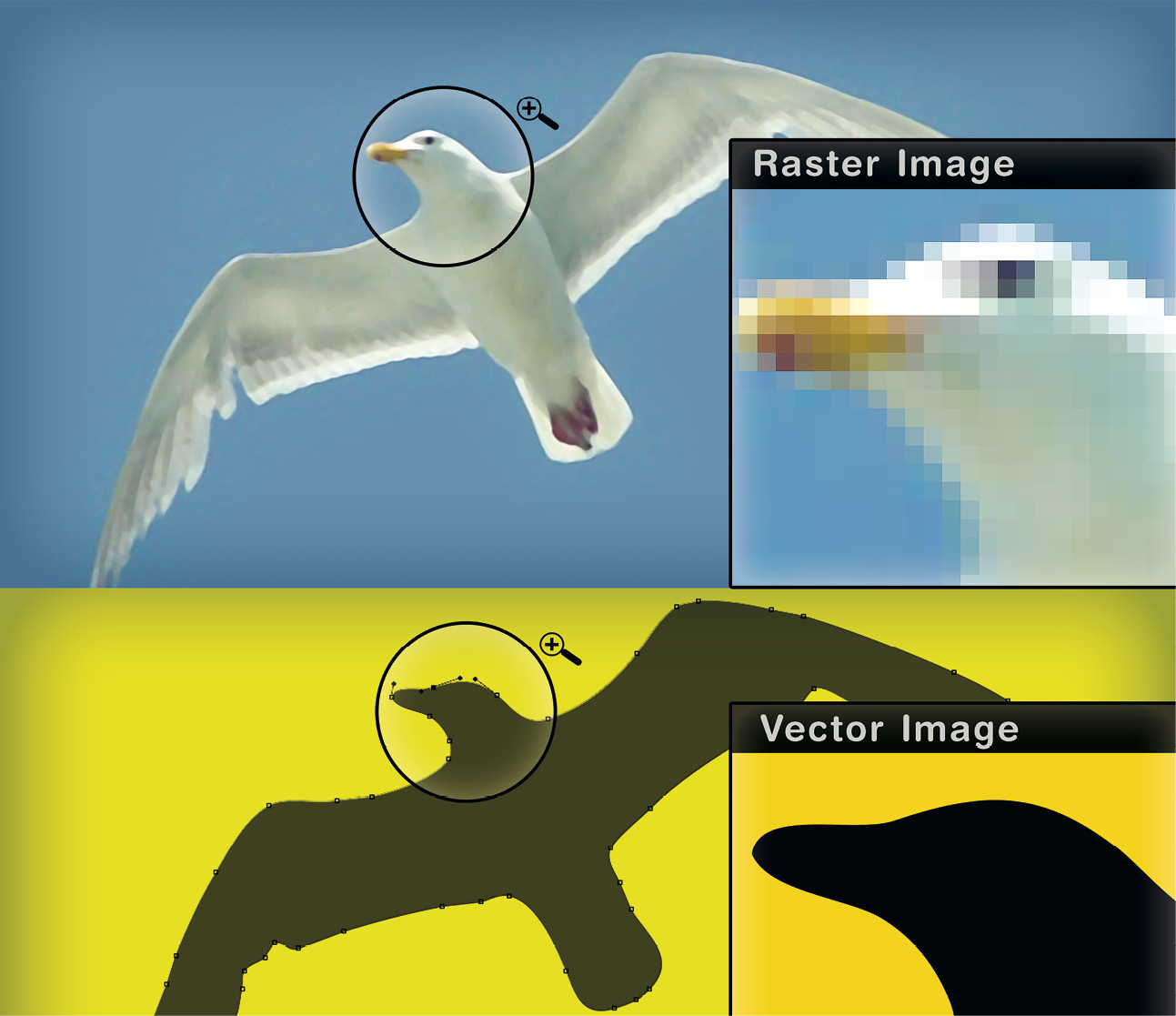
Graphic designers work with visual images, either for print media or for digital media. With the advent of computers, most of the graphic designer’s work is being done using computers. From graphical point of view there is a vast difference between images on paper such as drawings, sketches or photographs and images that you see on the screen of the computers. Images that are created, manipulated and displayed using computers are called digital images. Digital images are different from images drawn or painted on paper in many ways.
Types of Digital Images
There are two major categories of digital images: raster images and vector images. When images are stored in a computer in the form of a grid of basic picture elements called pixels, then these images are called raster images. The pixels contain the information about colour and brightness. Image-editing programmes can replace or modify the pixels to edit the image in various ways. The pixels can be modified in groups, or individually. There are sophisticated algorithms to achieve this.
On the other hand vector images are stored as mathematical descriptions of the image in terms of lines, Bezier curves, and text instead of pixels. This is the main difference between raster and vector images. However, this difference is responsible for the development of two major categories of graphic technologies namely: Raster Graphics and Vector Graphics. Therefore, the image-editing software used by the practicing graphic designers falls under one of these categories.
Since the Vector images are in the form of mathematical descriptions of the basic components of an image, it is easy to modify and manipulate them as well as transform them into Raster images. Vector images are easily scalable to any resolution. Major problem is that though vector images are mathematically precise many a times a graphic artist feels that the graphic quality is compromised. Raster images can also be manipulated and modified in various ways but transformation of a raster image into a vector image requires sophisticated computational algorithms. Raster images are comparatively more precise visually.
Digital Image Editing
Graphic designers frequently use both the types of digital images. There are tools to convert images on the papers into digital images. These devices are called scanners. Such digital images can be further modified or manipulated digitally. There are software programs to create, modify and manipulate digital images. Such programs are called digital image editors. There are digital image editors for two dimensional image processing as well as three dimensional image processing. Using digital image editors, a variety of operations on the images are possible. Some of the common operations are discussed are as follows:
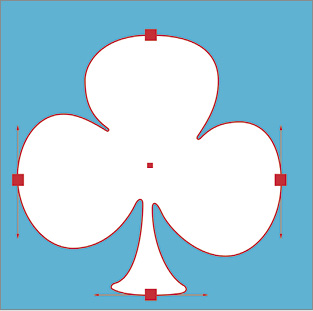
A vector object with editable path and visible nodes
Selection
Image manipulation requires selecting either a part of the image or the entire image to make changes. If you select the entire image then you can change the orientation, size, colour etc. If you select a part of the image then all the changes you wish to make will be applicable to selected part. Therefore ‘selection’ is the basic operation in digital image making. Various image editors provide number of ways to select either the whole image or part of the image.
Layers
Layer is another most basic but equally important feature of digital image making. Idea of layers is very simple. If you draw a part of the image on one transparent paper and then draw rest of the parts of the image on separate transparent papers and finally put these transparent papers on each other, so that you will see a complete image. Layers are just like transparent sheets of papers, only difference is that they are digitally transparent layers. Since parts of the digital image are separated in terms of separate layers it provides tremendous flexibility for manipulation of the digital image.
- The top layer (the bird) is moved to the left.
- The top layer is moved to the right.
- The top layer (the bird) is partially transparent, so the background can be seen clearly through its wing.

In this picture the top layer has a drop shadow, a red colour overlay of 40 per cent, a gradient overlay from red to yellow of 20 per cent opacity, and a slight bevel effect.
Layer Mask
- The blue sky used as the background layer.
- The greenery used as the top layer.
- The layer mask that was applied to the top layer.
Activity 1
Sketch an image of size 10 x 10 cms. Separate the image in three different layers to explain the layer concept according to the image-editing software.
Image Cropping
Cropping is an operation which is frequently done in digital image manipulation. Image-editing programs have tool that provide all the facilities to crop the image. Cropping includes selecting a part of an image and then taking it away from the image and create a new digital image of the cropped part. All the digital properties such as resolution etc. of the original image are preserved in the new image. A primary purpose of the cropping is to improve the visual composition in the new image.
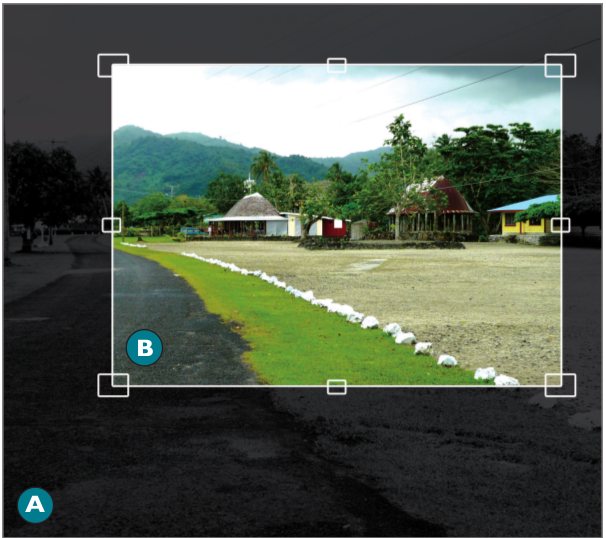
A. Uncropped image from camera
B. Resort cropped out of the larger image
Histogram
Image-editing programs have facilities to show a graph called histogram of the image being edited. The histogram shows the number of pixels in the image on the vertical axis of the graph and brightness value of the pixel on the horizontal axis. The editor allows the user to make changes in the histogram visually and then accordingly the desired changes are automatically made in the image.
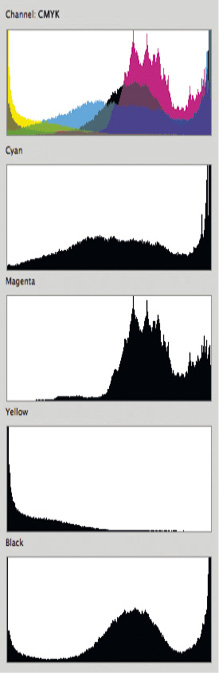

Some editors have a facility to select parts of the image and then make desired changes in the colour.
Digital imaging is a vast area. There are many operations that can be performed on digital images. The digital imaging tools such as digital camera, scanners, digital image editing software have widely been used by graphic designers. Due to these software many of the traditional tasks of designing have become easier and faster. These tools give tremendous flexibility to graphic designers. As one starts using these tools one realises the potential of the digital image making technology. This section gives brief information about the digital image making tools and technologies. These tools are also highly user-friendly.
Digital Printing
Conventional printing techniques discussed last year, i.e. in the XI standard textbook on graphic design, are known as conventional printing techniques. While the technology that uses computers now-a-days for printing is called digital printing technique. In digital printing the original design or the art work is in the digital form on a computer. Therefore one does not need to make blocks, plates or silk-screens for printing. The art work or design is stored in the digital form and one can take test-prints as a trial and if necessary can be manipulated or modified using suitable editing tools. The computer is linked to a printer, e.g., inkjet printer or a laser printer.
Activity 2
In this activity you have to make a signage for your school based on the design brief given by the school management. You will start with making thumbnails for your design and execute the same using an image-editing software.
The design is printed on to the paper, fabric or any other suitable material surface in the form of an image with the help of overlapping colored dots usually of four colours, viz., cyan, magenta, yellow and black- CMYK. Thus the original art work or design in the form of digital data is converted into the printed image without the help of screens/blocks. In conventional methods lot of time goes into making blocks, plates, and screens. Thus it used to be very difficult and costly to take test-prints and make changes in the art work in those days. In digital printing there are no such intermediate processes. However, a graphic designer has to take extra care about colors. The colours that a graphic designer sees on the computer screen need not be the same when they are printed on the paper or other materials. Therefore, one needs to take test-prints and make the required colour corrections in the original art work till one gets the expected quality of colors in the print.
Due to digital printing it is possible to print small textual works such as poetry, or short essay etc. and artworks in limited quantity. That led to the concept of `Print-on-Demand’. In this case digital printing can be highly personalised. One can publish photo albums with individual names or books for gifts with individual names by using appropriate image editing tools. One can print just one copy of the book or an art work whenever and wherever it is required. Even one can think of printing a part of the book with innovative binding techniques. `Print-on-Demand’ is a revolutionary concept in the field of publication.
Retail industry is greatly benefited by digital printing because advertising became easier for wide range of printable media with varying sizes from small gift vouchers to huge displays, hoardings and banners. Digital printing has become very popular because it has many advantages over the conventional methods. It is very easy to use and less time-consuming. Also it is cost-effective in terms of money. Thus digital printing has opened up a new era in the publication industry.
Exercises
1. What are the differences between Vector images and Raster images.
2. What are the advantages of using layers in the image-editing software.
3. Which are the software you have been using of images. Compare any two by giving their advantages and disadvantages.